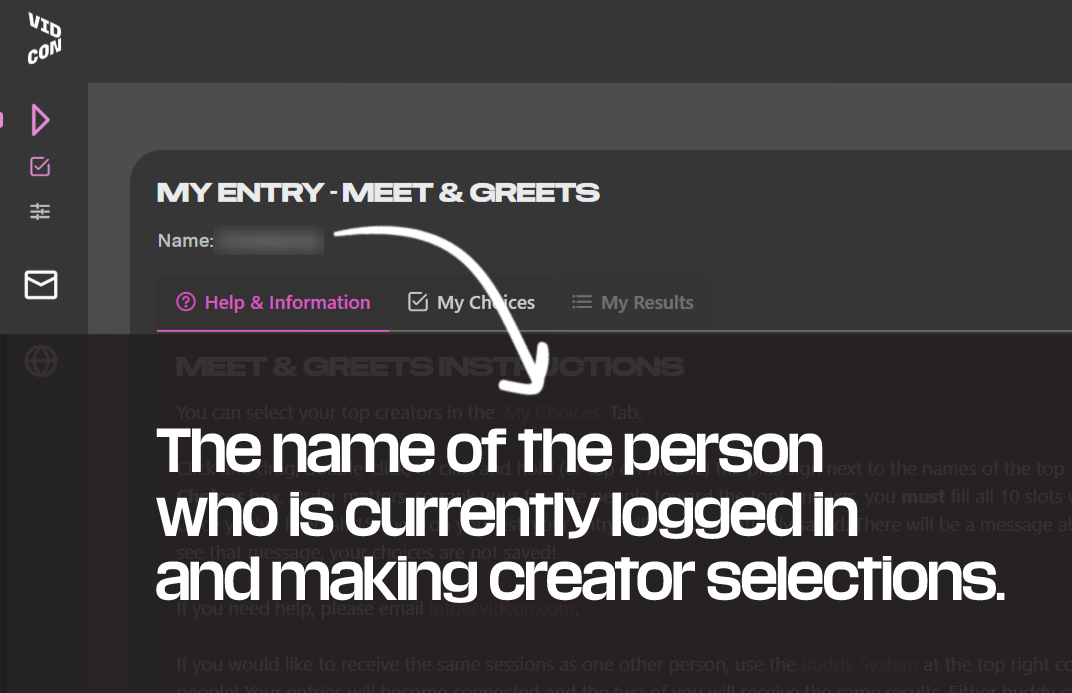Matchmaking will run from May 8 at 12 PM (PT) through May 22 at 5 PM (PT)! Once matchmaking opens, follow the instructions below to log in:
- Log in to the matchmaking site using the order holder’s email address and the Order ID. If someone else purchased your ticket for you, be sure you get this information from them. Your Order ID can be found in the confirmation email the order holder receives once they make their VidCon ticket purchase.
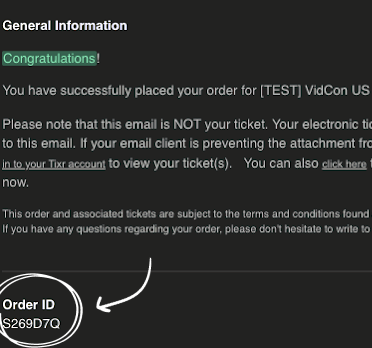
2. Select your name from the list of ticket holders on the order.
3. Enter the email address you would like us to use to communicate with you about your entry. If you will be linking your meet & greet entry with someone else’s using the Buddy System, don’t forget to provide them with this email address! Please also be sure to check this email often (and check your spam folder) in case we have any changes to announce after you’ve entered.
4. Select Meet & Greet Matchmaking or Mentorship Matchmaking from the Matchmaking Event list (attendees with 4-Day Community Track tickets will only see Meet & Greet Matchmaking).
5. If you have multiple tickets on your order, be sure to double-check that you see your name to the top left. You can toggle between other ticket holders on the order using the User Menu.