Matchmaking will open a month or two prior to the event. During that time, attendees with eligible ticket types (2-Day Community or 3.5-Day Industry) will be able to log in using the order holder’s email address and the Order ID.
If you’d like to enter matchmaking when it opens, you can prepare by checking out the instructions below.
- Once you’re logged in, read all the information in the “Help & Information” tab.
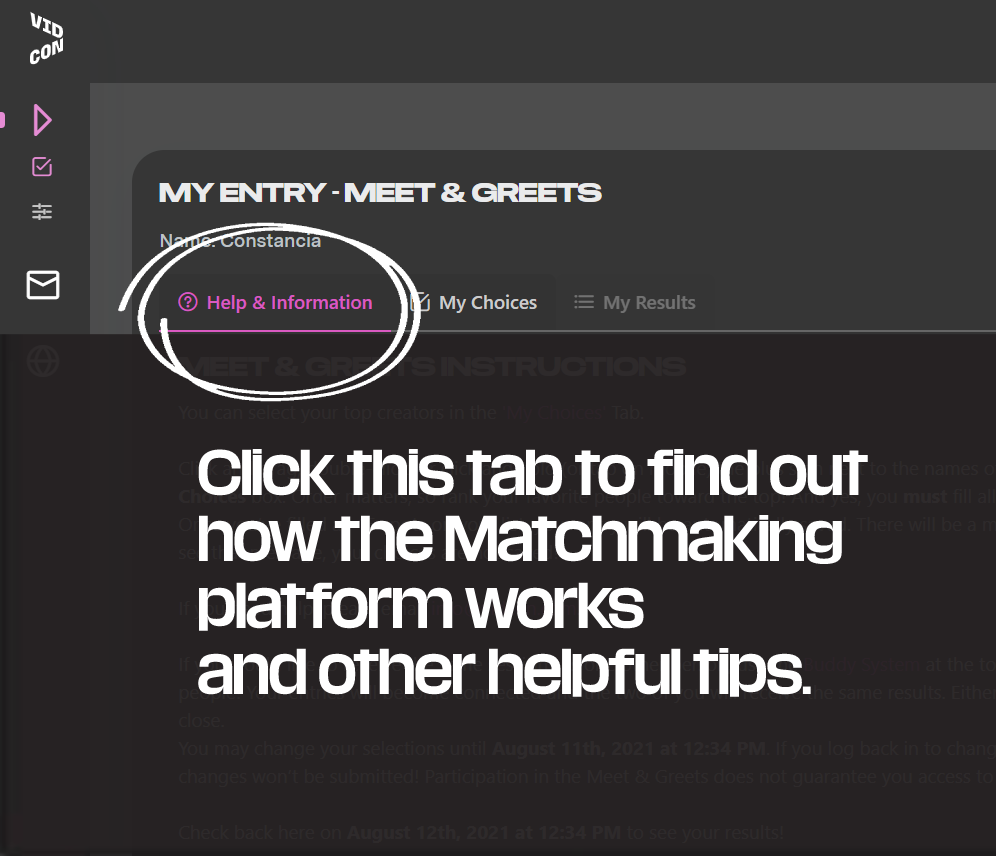
2. Click on the “My Choices” tab to begin your entry.
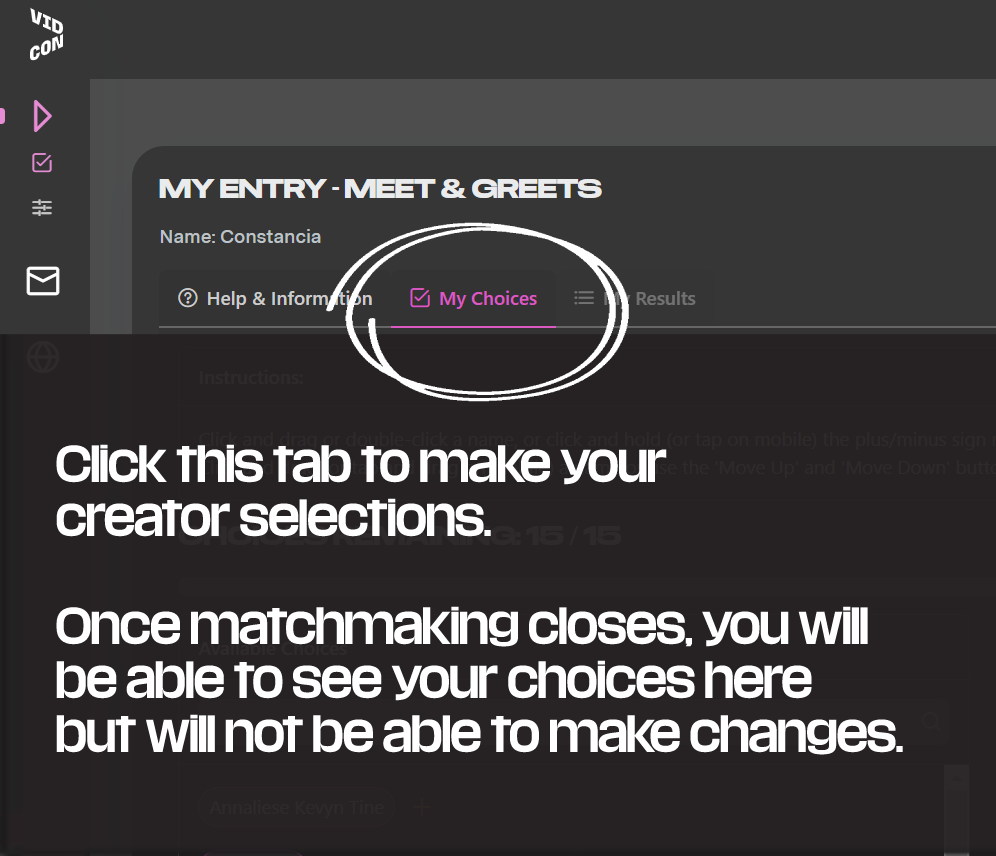
3. Following the instructions at the top of the page, rank the 10 Featured Creators you’d like a chance to meet in order from most interest to least interest in the “My Choices” box. The order you put people in matters, so put the person you want to see the most in spot #1! You MUST rank 10 creators — if you don’t rank all 10 creators, your entry won’t be submitted and you will not receive any meet & greets!
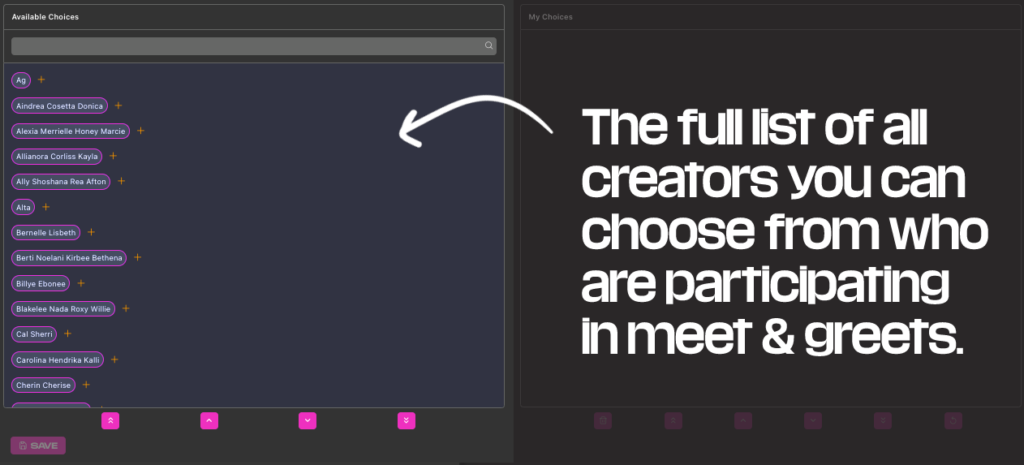
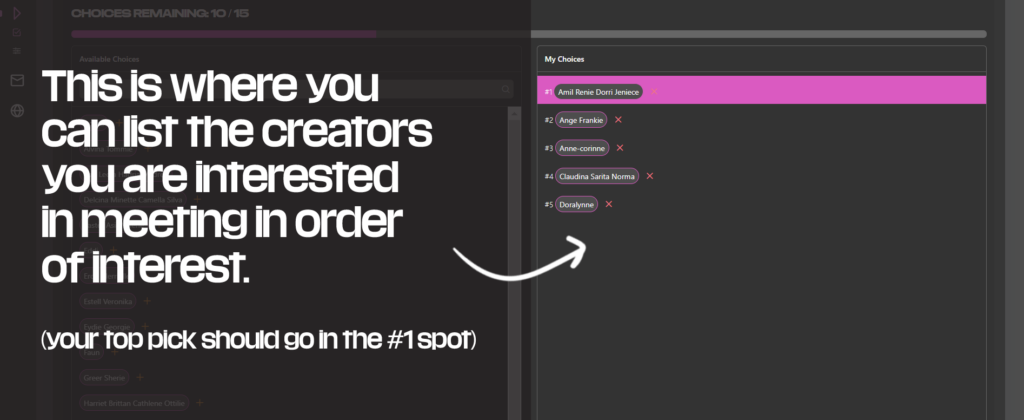
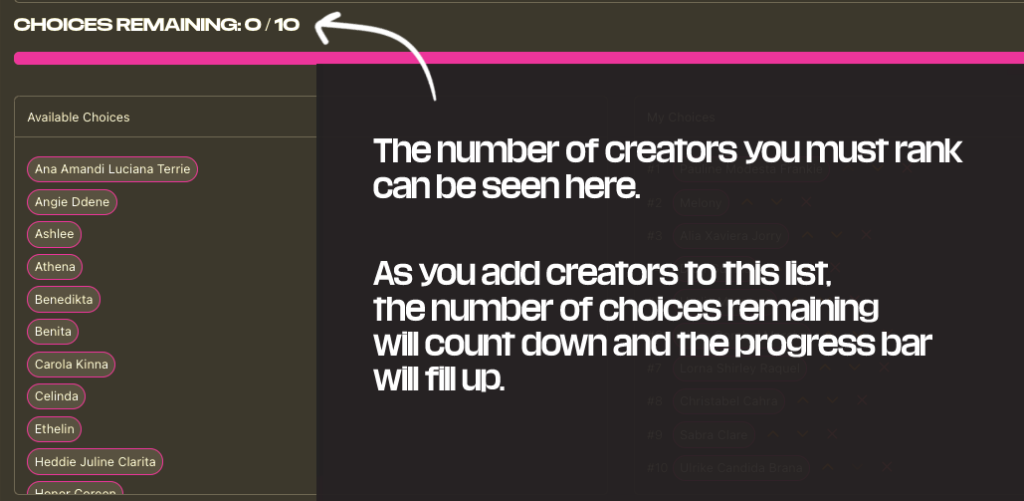
4. Once you’ve selected 10 Featured Creators, your entry will be saved automatically and you’ll see a pop-up notification that says “Save Successful”. You may log back in to modify your list at any time before the deadline, but your choices will be locked down and FINALIZED when matchmaking closes. Modifications will also be automatically saved as long as there are 10 creators in your list.
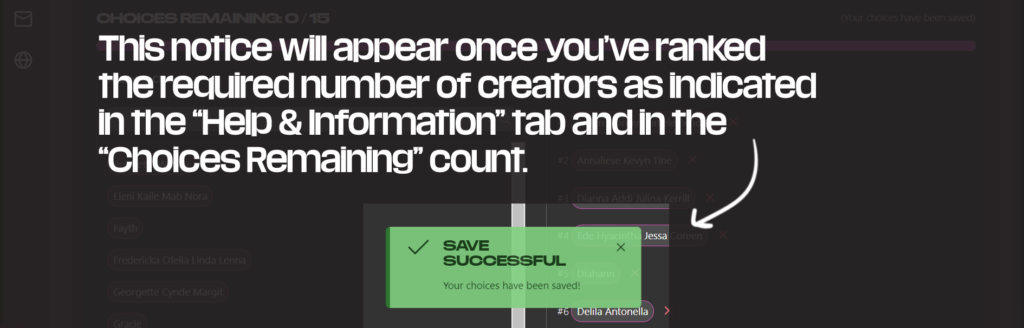
If you are the parent of a young child who will be entering for matchmaking, we strongly encourage you to help them with their entry.

